Your cart is currently empty!
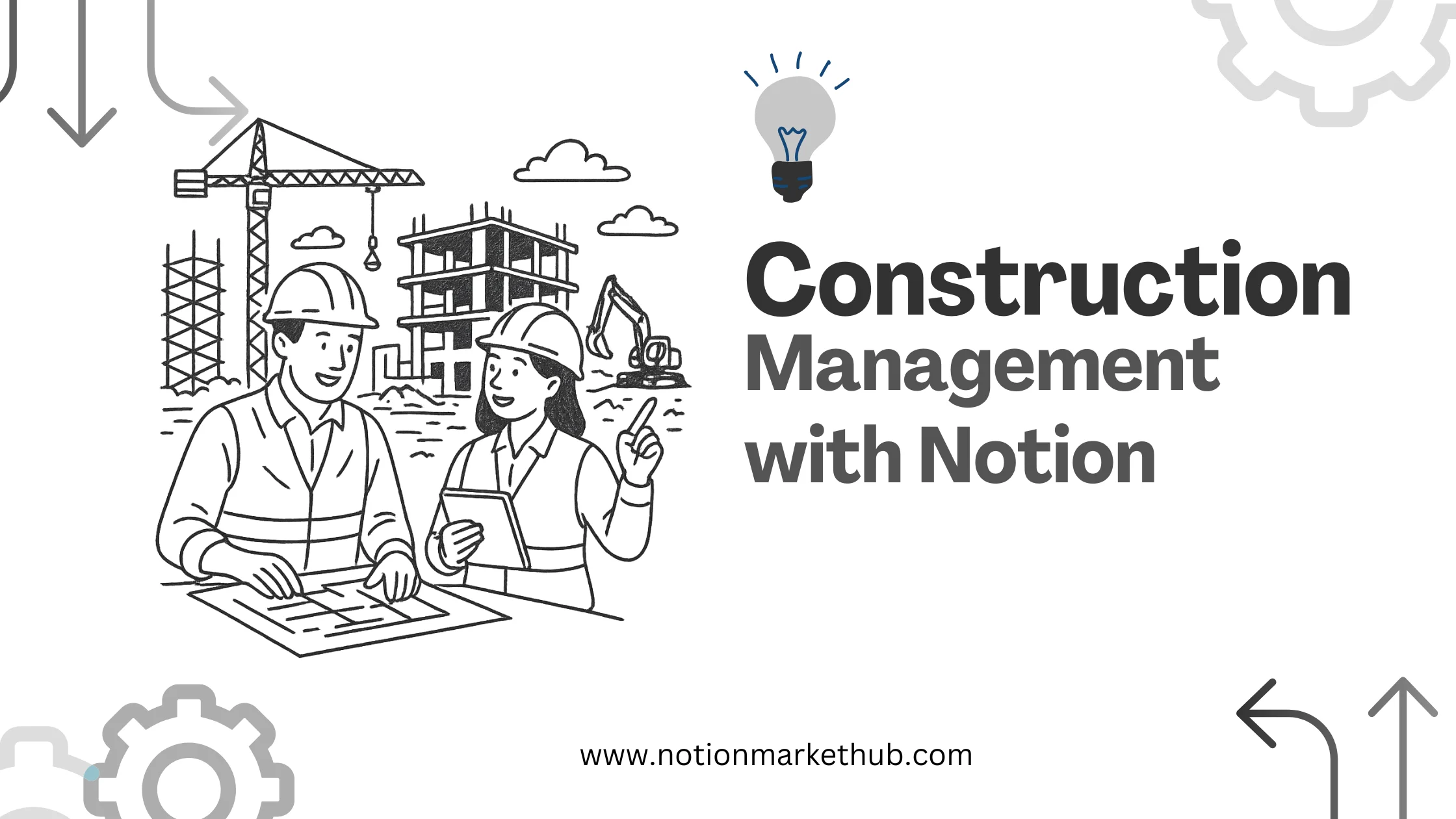
How to Manage Your Construction Projects Like a Pro Using This Notion Template
Managing a construction project is no small task. Whether it’s a residential villa, a commercial plaza, or a multi-phase urban development — construction is complex, fast-paced, and full of surprises. At the heart of it all is the Construction Project Manager — the person responsible for turning blueprints into buildings while making sure timelines, costs, people, permits, and expectations are all in sync.
You’re not just managing concrete and steel — you’re managing risk, communication, coordination, documentation, and accountability. But let’s be honest: construction project managers often don’t have the tools they need. Instead, we rely on a mix of emails, spreadsheets, WhatsApp chats, sticky notes, and too many phone calls.
That’s why we created the Construction Project Manager Notion Template — a complete system that brings everything together in one place, so you can focus on what you do best: building.
What Does a Construction Project Manager Really Do?
A construction project manager (CPM) is like a conductor of an orchestra — except the violinist is your contractor, the drummer is your supplier, and the bassist is the city council who hasn’t approved your permit yet.
The CPM is responsible for:
- Planning and scheduling each project phase
- Assigning and managing tasks across the team
- Budgeting, cost control, and procurement
- Tracking permits and compliance
- Monitoring on-site progress and risk factors
- Communicating with clients, vendors, and stakeholders
It’s a job that requires both strategic vision and daily attention to detail, with the added challenge of operating across different locations and teams.
The Problem with Traditional Tools
Most project managers rely on a patchwork of tools that weren’t built for construction:
- 🟡 Excel sheets for budgets and timelines
- 🟡 Dropbox or email for sharing documents
- 🟡 Phone calls or group chats for updates
- 🟡 Paper notebooks for jotting down issues
The result? Miscommunication, duplicate data, missed deadlines, and constant stress.
You need a single place where everything is tracked, everyone is aligned, and nothing gets lost.
A System Built for Construction Managers, By Construction Minds
The Construction Project Manager Notion Template was built after talking to dozens of real contractors, civil engineers, and freelance site supervisors. It was designed to simplify the life of someone who’s out in the field, meeting deadlines, juggling vendors, and managing a team — not sitting in an office all day.
Here’s what it includes:
- ✅ Project Dashboard – See the status, budget, phase, and progress of each project at a glance. Ideal for managing one site or multiple jobs.
- 📋 Task Tracker – Break projects down into clear tasks across Planning, Design, Procurement, Construction, and Handover. Assign team members, set deadlines, and see what’s blocked.
- 📂 Documents & Permits Manager – Organize and store contracts, blueprints, permits, and technical drawings — with reminders for expiry or review.
- 💰 Budget & Cost Management – Record all your construction expenses and compare estimated vs. actual costs. Track payments, categorize expenses, and flag overdue invoices.
- 🛠️ Equipment & Inventory Log – Manage your tools, machinery, and site gear. Know where everything is, who’s using it, and what needs maintenance.
- ⚠️ Risk & Issue Register – Log and monitor potential risks and active issues. Assign owners, define impact level, and track mitigation plans.
- 🗣️ Meeting Notes & Communication Logs – Document all project discussions, internal sync-ups, or client meetings. Assign follow-up actions and never forget a decision.
Every database is fully linked, so when you view a project — you can see its tasks, risks, costs, files, and communications in one place.
Built on Notion: Flexible, Clean, and Mobile-Ready
Notion is one of the most powerful and intuitive tools available today. Unlike rigid construction management software, Notion gives you the freedom to customize every view, tag, and database to suit how you work.This template works seamlessly on mobile and desktop — whether you’re on-site or in the office. It also comes with dummy data pre-filled, so you can explore it like a live system from day one.
Who Is This Template For?
This system was made for:
- 🏗️ Construction Project Managers overseeing one or multiple sites
- 🧱 Independent Contractors & Builders managing tight schedules and budgets
- 🏢 Real Estate Developers who want to centralize planning and communication
- 🔧 Freelance Engineers and civil consultants working with multiple vendors or clients
- 👷♀️ Site Supervisors tracking progress and coordinating field teams
Whether you’re a solo contractor or running a small construction firm, this template gives you the clarity, consistency, and confidence to scale your operations.
Ready to Start Building Better
No more disconnected spreadsheets, missed deadlines, or manual tracking.
This is the clean, organized, and powerful construction system you’ve been looking for.
Click here to get the Construction Project Manager Notion Template and bring total visibility, structure, and control to your projects — starting today.
