Your cart is currently empty!
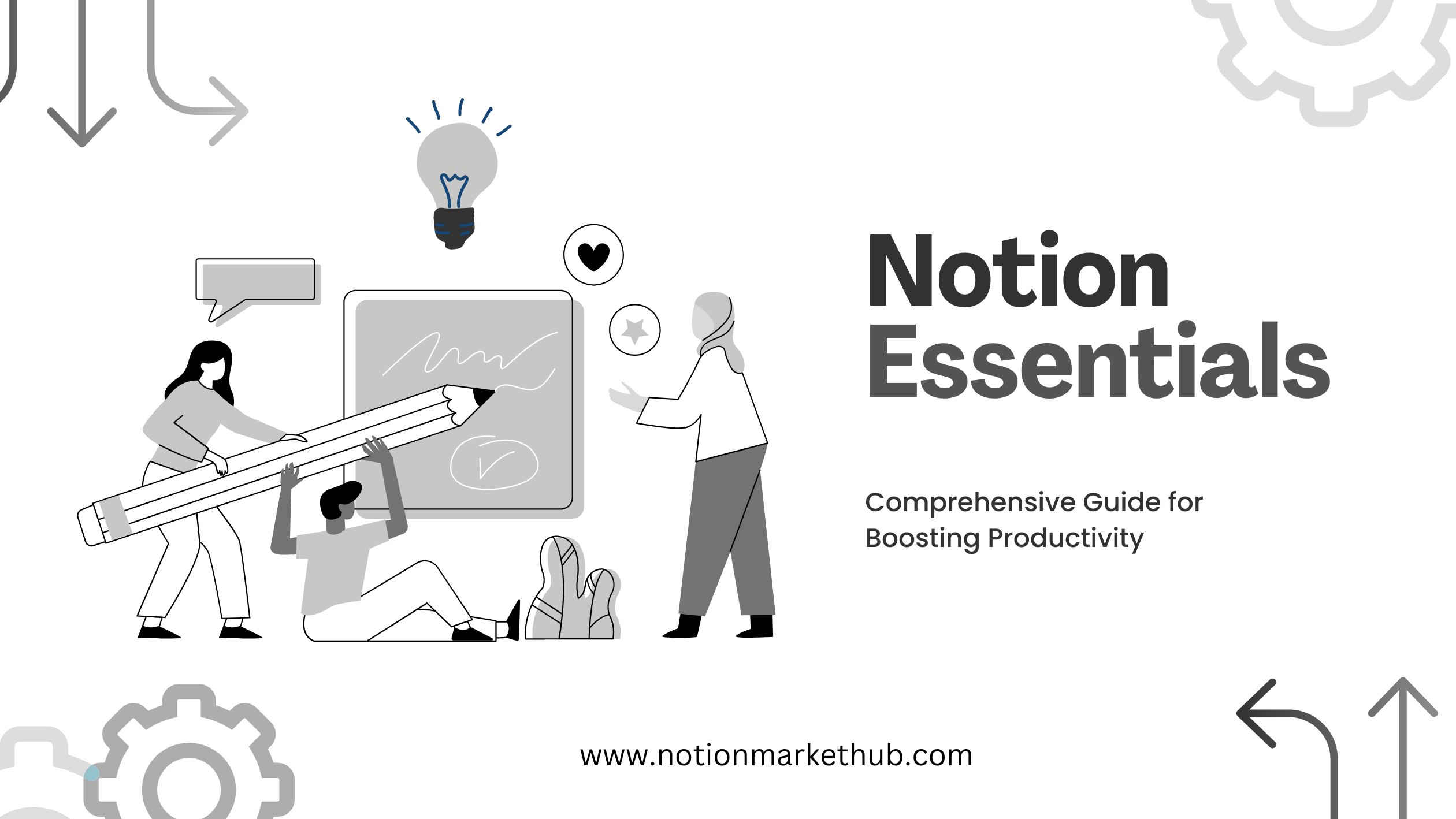
Notion Essentials: A Comprehensive Guide for Boosting Productivity

In the ever-evolving landscape of productivity tools, Notion stands out as a powerhouse, offering users a flexible and intuitive workspace to organize their thoughts, projects, and collaborations. As we navigate the intricate features of Notion, it becomes clear that this all-in-one platform is not just a note-taking app but a dynamic ecosystem that adapts to the unique needs of its users.
Understanding Notion’s Core Functionality:
At its core, Notion is a note-taking application that goes beyond conventional boundaries. Users can create notes, to-do lists, and documents effortlessly. The platform’s intuitive block-based structure allows for the incorporation of various multimedia elements, making note-taking a creative and personalized experience.
Dynamic Databases for Structured Information:
One of Notion’s standout features is its ability to transform data management through customizable databases. Users can design databases tailored to their specific requirements, from project management to personal goal tracking. The option to filter, sort, and view data in different formats empowers users to curate information in a way that suits their workflow.
Powerful Task Management and Collaboration:
Notion excels in task management and collaboration, providing users with tools to create to-do lists, set reminders, and track progress. The platform’s collaborative features enable real-time editing, commenting, and communication within the workspace, fostering seamless collaboration for both individual and team projects.
Integrations for a Unified Workflow:
Notion’s integration capabilities are another strength, allowing users to connect their favorite apps and services directly within the platform. Whether it’s integrating with Google Drive, Slack, or other productivity tools, Notion becomes a centralized hub for streamlined workflows.
Customization for Personalized Workspaces:
What sets Notion apart is its adaptability. Users can mold the platform to suit their unique preferences and needs. From changing the look of pages to selecting the perfect cover images, Notion provides a canvas for users to express themselves and create workspaces that resonate with their style.
A Continuously Evolving Ecosystem:
As Notion continues to evolve, with regular updates and improvements, users can anticipate even more features and functionalities that cater to a diverse range of tasks and industries. The platform’s commitment to versatility and user-centric design positions it as a go-to tool for individuals and teams seeking a comprehensive yet flexible solution.
In conclusion, Notion isn’t just a note-taking app; it’s a dynamic and transformative tool that adapts to the unique workflows of its users. Its versatility, coupled with a user-friendly interface, makes it a valuable asset for anyone looking to organize, collaborate, and create in a more efficient and personalized manner.
